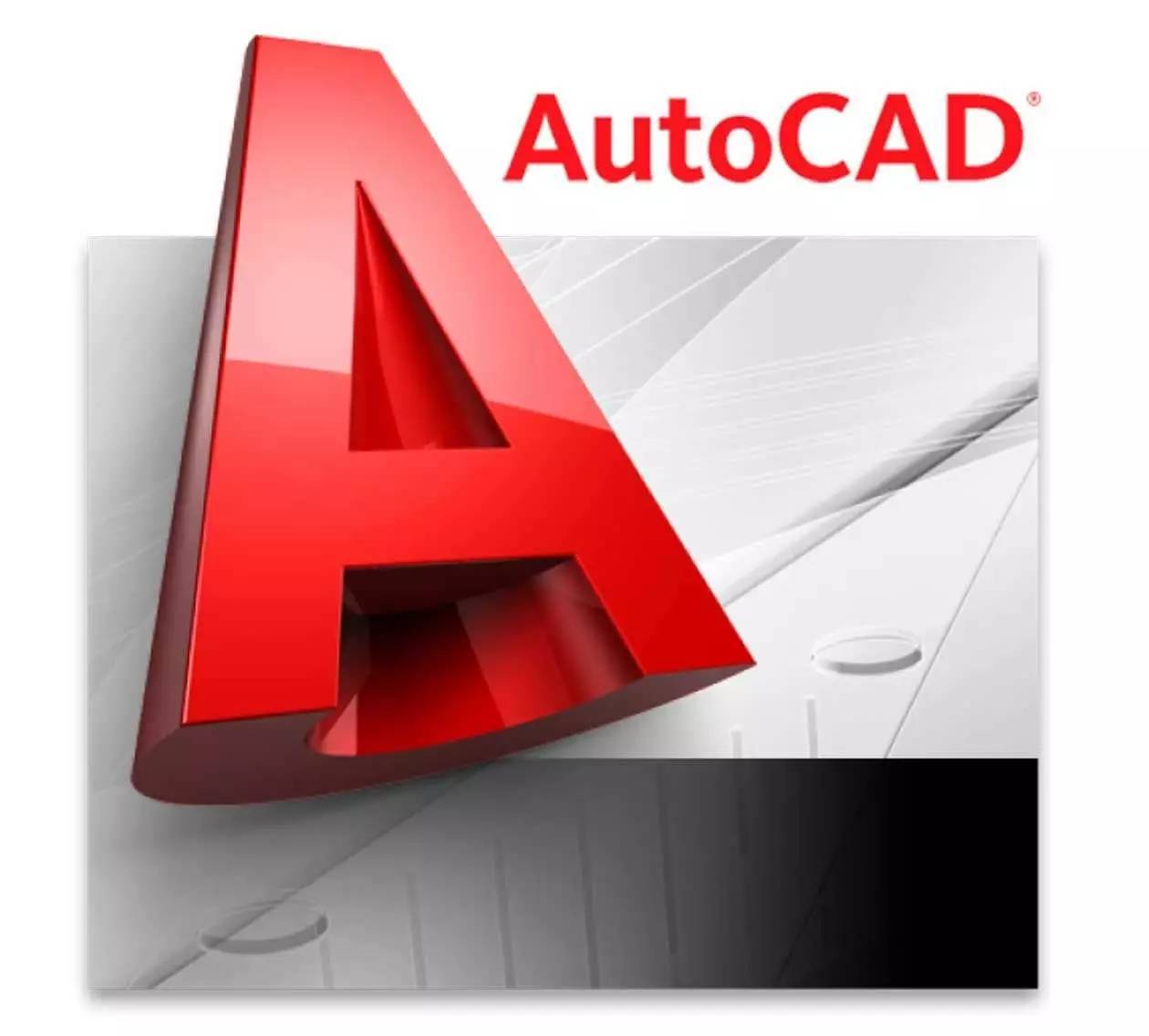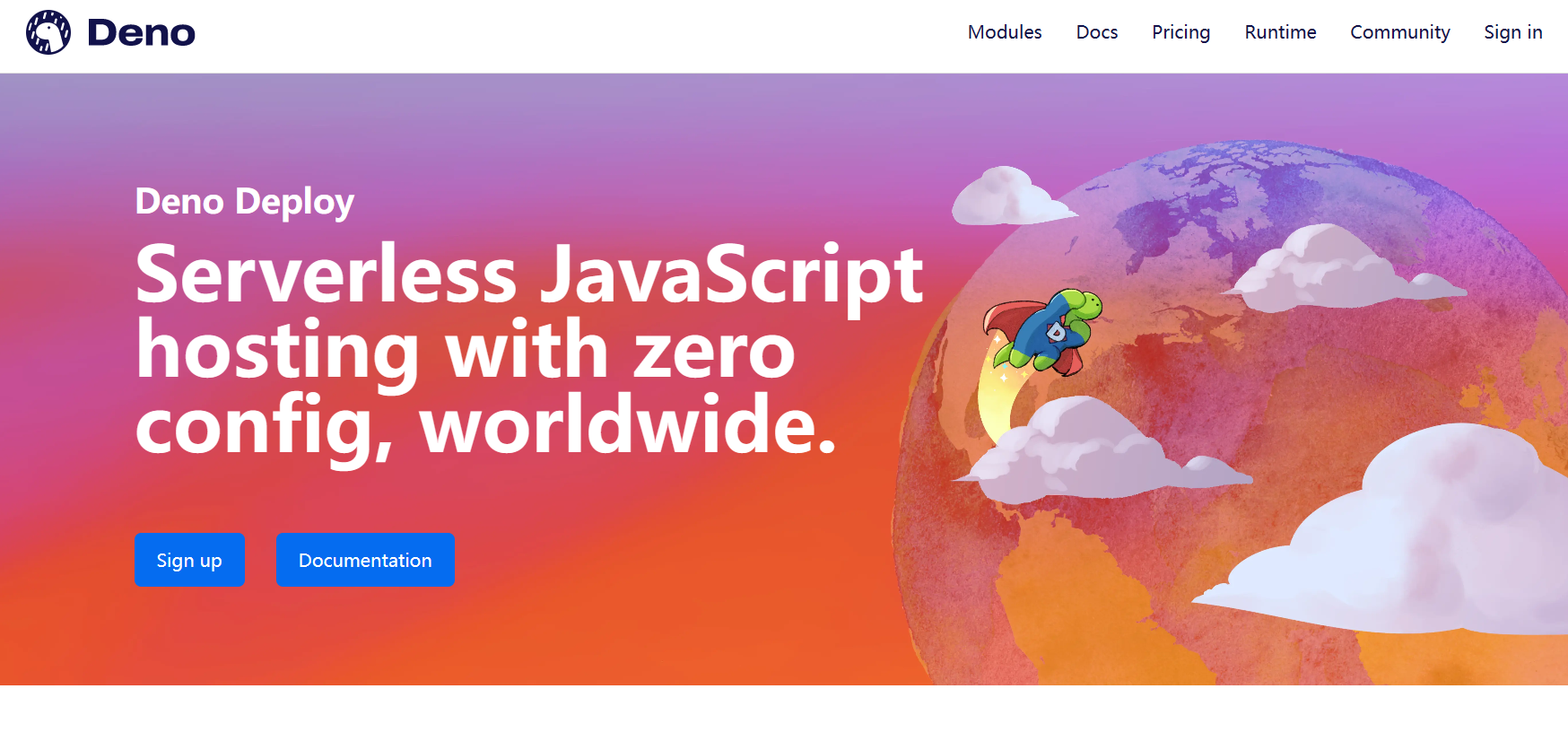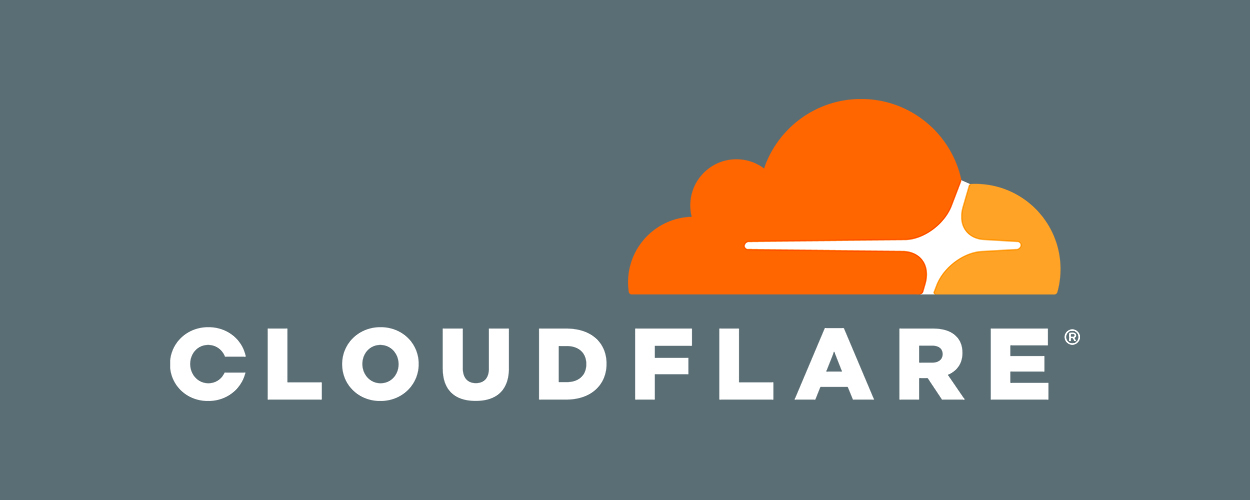Hexo-Butterfly博客
Hexo-Butterfly 博客
安装
安装git和nodejs
apt update |
查看环境安装是否成功:node -v 出现版本号,npm -v 出现版本号,git -version 出现版本号
设置npm的镜像源:查看npm的配置
查看npm的配置 |
安装hexo静态博客框架
hexo框架的安装 |
安装Butterfly主题
进入到初始化文件夹Hexo 根目录里
拉取Butterfly主题文件,到主题目录 |
安装渲染插件
npm install hexo-renderer-pug hexo-renderer-stylus --save |
应用主题
修改 Hexo 根目录下的 _config.yml,把主题改为butterfly
# 找到theme并修改为 |
Butterfly主题配置文件
为了方便以后主题升级
在 hexo 的根目录创建一个文件 _config.butterfly.yml,并把主题目录的 _config.yml 内容复制到 _config.butterfly.yml 去。( 注意: 复制的是主题的 _config.yml ,而不是 hexo 的 _config.yml)
注意: 不要把主题目录的
_config.yml删掉
注意: 以后只需要在_config.butterfly.yml进行配置就行。
如果使用了_config.butterfly.yml, 配置主题的_config.yml将不会有效果。
Hexo会自动合併主题中的_config.yml和 _config.butterfly.yml里的配置,如果存在同名配置,会使用_config.butterfly.yml的配置,其优先度较高。
页面,文章 配置
页面配置
|
| 写法 | 解释 |
|---|---|
| title | 【必需】页面标题 |
| date | 【必需】页面创建日期 |
| type | 【必需】标籤、分类和友情链接三个页面需要配置 |
| updated | 【可选】页面更新日期 |
| description | 【可选】页面描述 |
| keywords | 【可选】页面关键字 |
| comments | 【可选】显示页面评论模块(默认 true) |
| top_img | 【可选】页面顶部图片 |
| mathjax | 【可选】显示mathjax(当设置mathjax的per_page: false时,才需要配置,默认 false) |
| katex | 【可选】显示katex(当设置katex的per_page: false时,才需要配置,默认 false) |
| aside | 【可选】显示侧边栏 (默认 true) |
| aplayer | 【可选】在需要的页面加载aplayer的js和css,请参考文章下面的音乐 配置 |
| highlight_shrink | 【可选】配置代码框是否展开(true/false)(默认为设置中highlight_shrink的配置) |
文章页配置
|
| 写法 | 解释 |
|---|---|
| title | 【必需】文章标题 |
| date | 【必需】文章创建日期 |
| updated | 【可选】文章更新日期 |
| tags | 【可选】文章标签 |
| categories | 【可选】文章分类 |
| keywords | 【可选】文章关键字 |
| description | 【可选】文章描述 |
| top_img | 【可选】文章顶部图片 |
| cover | 【可选】文章缩略图(如果没有设置top_img,文章页顶部将显示缩略图,可设为false/图片地址/留空) |
| comments | 【可选】显示文章评论模块(默认 true) |
| toc | 【可选】显示文章TOC(默认为设置中toc的enable配置) |
| toc_number | 【可选】显示toc_number(默认为设置中toc的number配置) |
| toc_style_simple | 【可选】显示 toc 简洁模式 |
| copyright | 【可选】显示文章版权模块(默认为设置中post_copyright的enable配置) |
| copyright_author | 【可选】文章版权模块的文章作者 |
| copyright_author_href | 【可选】文章版权模块的文章作者链接 |
| copyright_url | 【可选】文章版权模块的文章连结链接 |
| copyright_info | 【可选】文章版权模块的版权声明文字 |
| mathjax | 【可选】显示mathjax(当设置mathjax的per_page: false时,才需要配置,默认 false) |
| katex | 【可选】显示katex(当设置katex的per_page: false时,才需要配置,默认 false) |
| aplayer | 【可选】在需要的页面加载aplayer的js和css,请参考文章下面的音乐 配置 |
| highlight_shrink | 【可选】配置代码框是否展开(true/false)(默认为设置中highlight_shrink的配置) |
| aside | 【可选】显示侧边栏 (默认 true) |
创建页面
标签页
前往你的 Hexo 博客的根目录
输入hexo new page tags
会生成source/tags/index.md文件
修改index.md文件:
添加 type: "tags"
|
其他配置添加可查看页面配置
分类页
前往你的 Hexo 博客的根目录
输入hexo new page categories
会生成source/categories/index.md文件
修改index.md文件:
添加 type: "categories"
|
其他配置添加可查看页面配置
友情链接
创建
前往你的 Hexo 博客的根目录
输入hexo new page link
会生成source/link/index.md文件
修改index.md文件:
添加 type: "link"
|
添加
在Hexo博客目录中的source/_data(如果没有 _data 文件夹,请自行创建),创建一个文件link.yml
- class_name: 友情链接 |
文章页
前往你的 Hexo 博客的根目录
输入hexo new post <文章文件名>
你会找到source/_posts/<文章文件名>.md这个文件
编辑<文章文件名>.md文件:
可以开始添加文章配置及编写文章了
安装本地搜索功能
安装hexo-generator-search
npm install hexo-generator-search --save |
修改主题配置文件
local_search: |
| 参数 | 解释 |
|---|---|
| enable | 是否开启本地搜索 |
| preload | 预加载,开启后,进入网页后会自动加载搜索文件。关闭时,只有点击搜索按钮后,才会加载搜索文件 |
| CDN | 搜索文件的 CDN 地址(默认使用的本地链接) |
设置页面提交到git
安装 hexo-deployer-git
npm install hexo-deployer-git --save |
修改Hexo配置文件_config.yml
注意不是主题配置,是Hexo的程序配置
# Deployment |
注:内容来自于Butterfly官方butterfly.js.org搬运于此方便本人查看
更多教程可观看Butterfly官方butterfly.js.org